| Resources | Blog |
Articles |
Booking Demo |
Forum |
Help Pages |
How-To Videos |
Releases |
||||||||||||||||
| Resources: Blog |  |
|
The occupancy report generator is a nice feature but it would be better if you could filter out days marked "owner occupied" from the count so you could get this stat with just paying-guest days occupied.
5 Responses:
 John Amato, January 18, 2014:
John Amato, January 18, 2014:
 Michael Wiack, January 18, 2014:
Michael Wiack, January 18, 2014:
 John Amato, January 18, 2014:
John Amato, January 18, 2014:
 Michael Wiack, February 27, 2014:
Michael Wiack, February 27, 2014:
 John Amato, February 27, 2014:
John Amato, February 27, 2014:
Reply »
Good idea. Which status(es) should not be included?
Owner-Occupied?
Maintenance?
Owner-Reserved?
Or should this be selectable?
John
Owner-Occupied?
Maintenance?
Owner-Reserved?
Or should this be selectable?
John
Maybe just a check box next to the question: "Omit days marked as owner-occupied, maintenance, and owner reserved"?
We'll start off just filtering them, and see what people think. It makes a lot of sense.
If people find they want it configurable, we'll do that.
Thanks - look for this in the next few days.
If people find they want it configurable, we'll do that.
Thanks - look for this in the next few days.
I checked out this new feature and I don't get it. Are we supposed to click on the statuses we want excluded? How this added feature works is not intuitive (to me) and there are no instructions as to what we're supposed to do with the box. I tried using it by randomly clicking on one or more statuses and running the report but I'm not sure exactly what results I was getting. It would also be nice if the report results listed the statuses that were excluded from the report.
Hi Michael, yes per the label, select the booking statuses you want to exclude from the report:
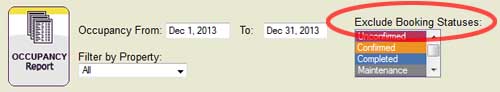
Note that it is a "multiple" select list, so you can hold the Control key down while clicking to select/deselect items in the list.
If the resulting report is not producing proper results, please let us know...
John
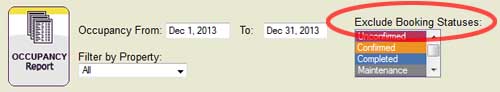
Note that it is a "multiple" select list, so you can hold the Control key down while clicking to select/deselect items in the list.
If the resulting report is not producing proper results, please let us know...
John
Recent Posts:
Monthly Archives:
Categories:
- Text Messaging Vacation Rental Guests
- Multi-Property Availability Search Tool
- Vacation Rental Owner Contracts
- PayPal Alternatives for Vacation Rentals
- Inflation and the Vacation Rental Industry
- Understanding Your Rental Guardian Integration
- Embeddable Widgets and 3rd-Party iFrames
- Minimum Days Between Bookings
- Property Deletes No Longer Permitted
- Bookerville's New Maintenance App
- Automated Refunds Are Here!
Monthly Archives:
- May 2023 (1)
- April 2023 (1)
- March 2023 (1)
- November 2022 (1)
- September 2022 (1)
- July 2022 (1)
- May 2022 (1)
- February 2021 (1)
- May 2020 (1)
- January 2020 (2)
- December 2019 (1)
- August 2019 (1)
Categories:










